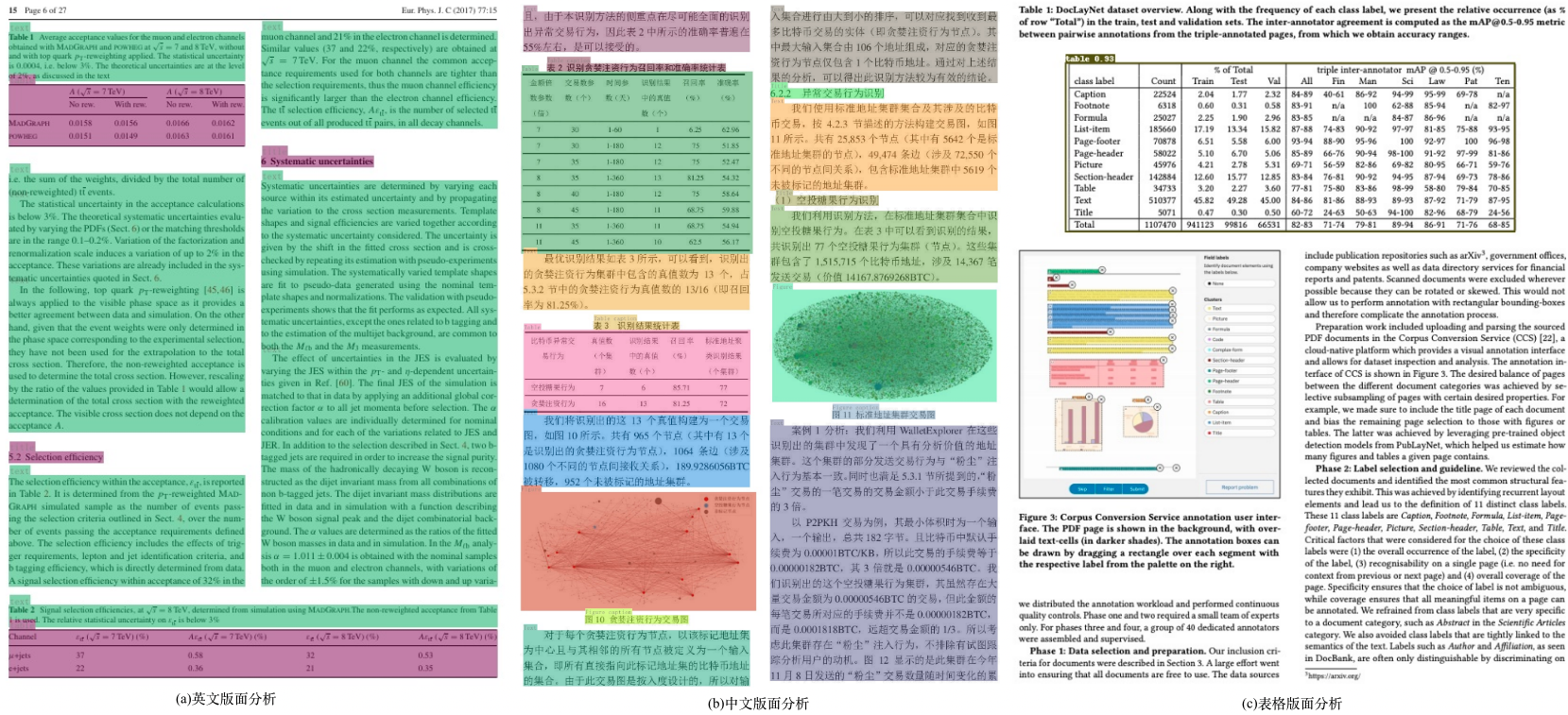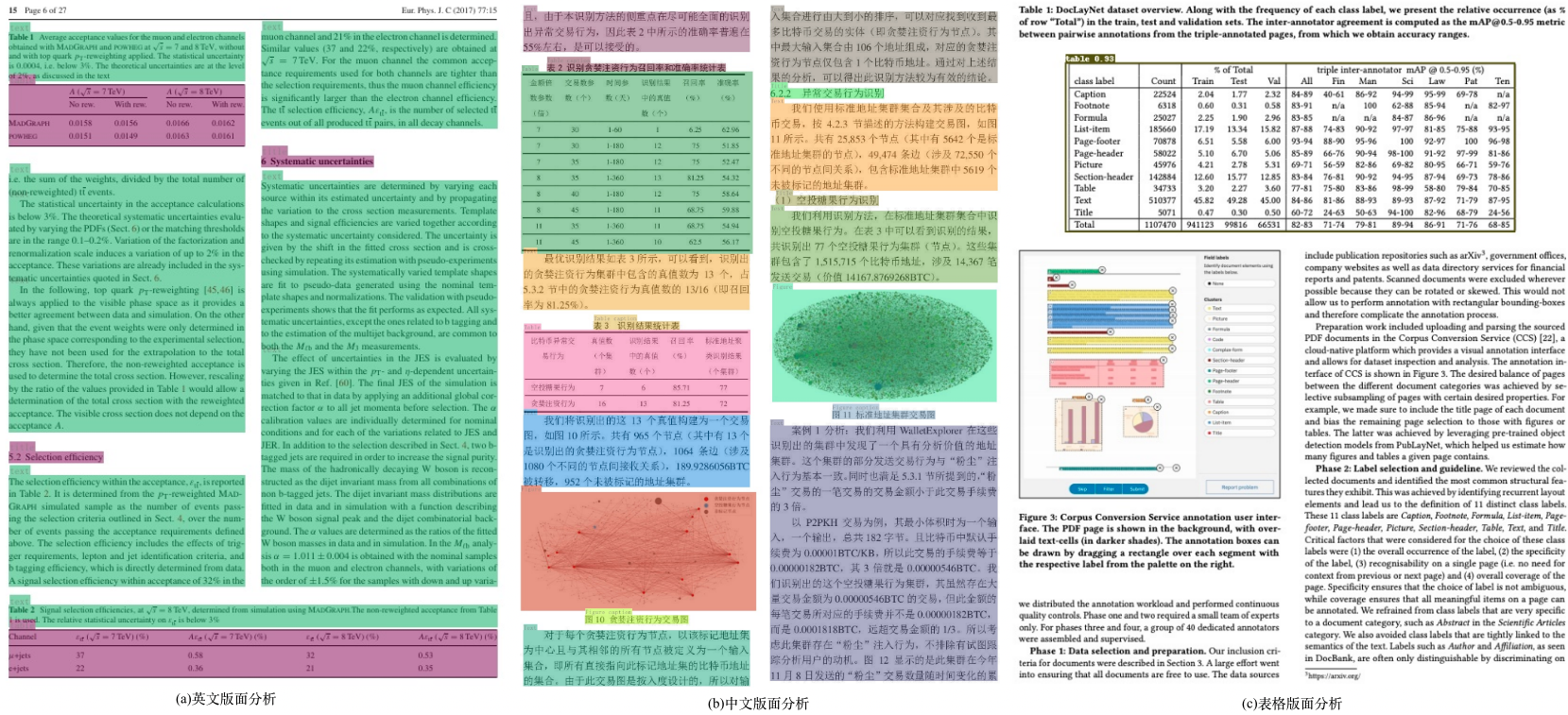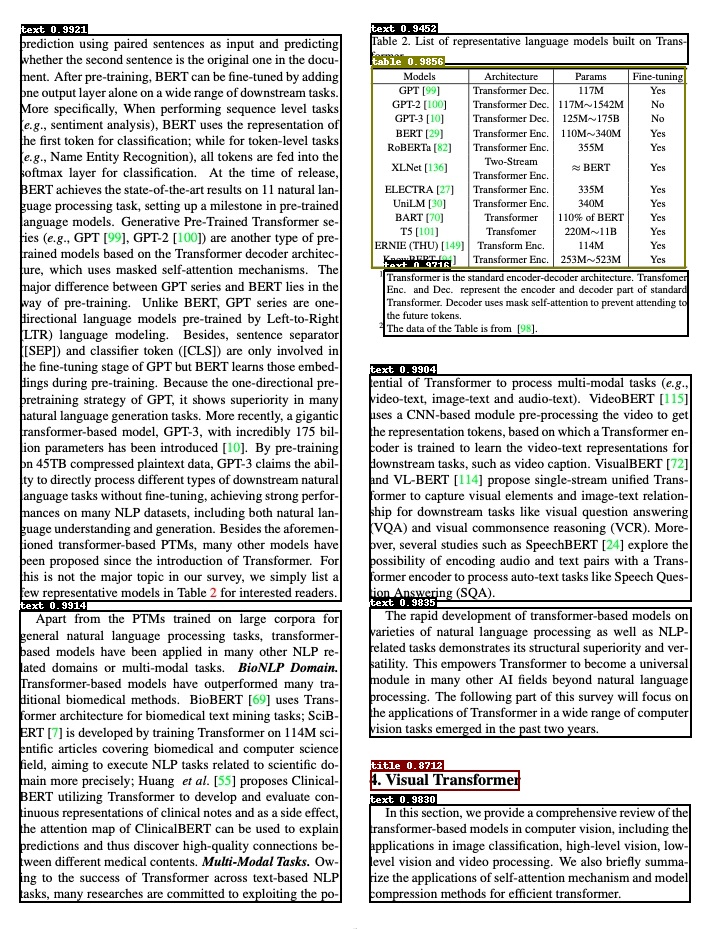简体中文 | [English](README.md)
# 版面分析
- [1. 简介](#1-简介)
- [2. 快速开始](#2-快速开始)
- [3. 安装](#3-安装)
- [3.1 安装PaddlePaddle](#31-安装paddlepaddle)
- [3.2 安装PaddleDetection](#32-安装paddledetection)
- [4. 数据准备](#4-数据准备)
- [4.1 英文数据集](#41-英文数据集)
- [4.2 更多数据集](#42-更多数据集)
- [5. 开始训练](#5-开始训练)
- [5.1 启动训练](#51-启动训练)
- [5.2 FGD蒸馏训练](#52-fgd蒸馏训练)
- [6. 模型评估与预测](#6-模型评估与预测)
- [6.1 指标评估](#61-指标评估)
- [6.2 测试版面分析结果](#62-测试版面分析结果)
- [7 模型导出与预测](#7-模型导出与预测)
- [7.1 模型导出](#71-模型导出)
- [7.2 模型推理](#72-模型推理)
## 1. 简介
版面分析指的是对图片形式的文档进行区域划分,定位其中的关键区域,如文字、标题、表格、图片等。版面分析算法基于[PaddleDetection](https://github.com/PaddlePaddle/PaddleDetection)的轻量模型PP-PicoDet进行开发,包含英文、中文、表格版面分析3类模型。其中,英文模型支持Text、Title、Tale、Figure、List5类区域的检测,中文模型支持Text、Title、Figure、Figure caption、Table、Table caption、Header、Footer、Reference、Equation10类区域的检测,表格版面分析支持Table区域的检测,版面分析效果如下图所示:
## 2. 快速开始
PP-Structure目前提供了中文、英文、表格三类文档版面分析模型,模型链接见 [models_list](../docs/models_list.md#1-版面分析模型)。也提供了whl包的形式方便快速使用,详见 [quickstart](../docs/quickstart.md)。
## 3. 安装
### 3.1. 安装PaddlePaddle
- **(1) 安装PaddlePaddle**
```bash
python3 -m pip install --upgrade pip
# GPU安装
python3 -m pip install "paddlepaddle-gpu>=2.3" -i https://mirror.baidu.com/pypi/simple
# CPU安装
python3 -m pip install "paddlepaddle>=2.3" -i https://mirror.baidu.com/pypi/simple
```
更多需求,请参照[安装文档](https://www.paddlepaddle.org.cn/install/quick)中的说明进行操作。
### 3.2. 安装PaddleDetection
- **(1)下载PaddleDetection源码**
```bash
git clone https://github.com/PaddlePaddle/PaddleDetection.git
```
- **(2)安装其他依赖**
```bash
cd PaddleDetection
python3 -m pip install -r requirements.txt
```
## 4. 数据准备
如果希望直接体验预测过程,可以跳过数据准备,下载我们提供的预训练模型。
### 4.1. 英文数据集
下载文档分析数据集[PubLayNet](https://developer.ibm.com/exchanges/data/all/publaynet/)(数据集96G),包含5个类:`{0: "Text", 1: "Title", 2: "List", 3:"Table", 4:"Figure"}`
```
# 下载数据
wget https://dax-cdn.cdn.appdomain.cloud/dax-publaynet/1.0.0/publaynet.tar.gz
# 解压数据
tar -xvf publaynet.tar.gz
```
解压之后的**目录结构:**
```
|-publaynet
|- test
|- PMC1277013_00004.jpg
|- PMC1291385_00002.jpg
| ...
|- train.json
|- train
|- PMC1291385_00002.jpg
|- PMC1277013_00004.jpg
| ...
|- val.json
|- val
|- PMC538274_00004.jpg
|- PMC539300_00004.jpg
| ...
```
**数据分布:**
| File or Folder | Description | num |
| :------------- | :------------- | ------- |
| `train/` | 训练集图片 | 335,703 |
| `val/` | 验证集图片 | 11,245 |
| `test/` | 测试集图片 | 11,405 |
| `train.json` | 训练集标注文件 | - |
| `val.json` | 验证集标注文件 | - |
**标注格式:**
json文件包含所有图像的标注,数据以字典嵌套的方式存放,包含以下key:
- info,表示标注文件info。
- licenses,表示标注文件licenses。
- images,表示标注文件中图像信息列表,每个元素是一张图像的信息。如下为其中一张图像的信息:
```
{
'file_name': 'PMC4055390_00006.jpg', # file_name
'height': 601, # image height
'width': 792, # image width
'id': 341427 # image id
}
```
- annotations,表示标注文件中目标物体的标注信息列表,每个元素是一个目标物体的标注信息。如下为其中一个目标物体的标注信息:
```
{
'segmentation': # 物体的分割标注
'area': 60518.099043117836, # 物体的区域面积
'iscrowd': 0, # iscrowd
'image_id': 341427, # image id
'bbox': [50.58, 490.86, 240.15, 252.16], # bbox [x1,y1,w,h]
'category_id': 1, # category_id
'id': 3322348 # image id
}
```
### 4.2. 更多数据集
我们提供了CDLA(中文版面分析)、TableBank(表格版面分析)等数据集的下连接,处理为上述标注文件json格式,即可以按相同方式进行训练。
| dataset | 简介 |
| ------------------------------------------------------------ | ------------------------------------------------------------ |
| [cTDaR2019_cTDaR](https://cndplab-founder.github.io/cTDaR2019/) | 用于表格检测(TRACKA)和表格识别(TRACKB)。图片类型包含历史数据集(以cTDaR_t0开头,如cTDaR_t00872.jpg)和现代数据集(以cTDaR_t1开头,cTDaR_t10482.jpg)。 |
| [IIIT-AR-13K](http://cvit.iiit.ac.in/usodi/iiitar13k.php) | 手动注释公开的年度报告中的图形或页面而构建的数据集,包含5类:table, figure, natural image, logo, and signature |
| [CDLA](https://github.com/buptlihang/CDLA) | 中文文档版面分析数据集,面向中文文献类(论文)场景,包含10类:Text、Title、Figure、Figure caption、Table、Table caption、Header、Footer、Reference、Equation |
| [TableBank](https://github.com/doc-analysis/TableBank) | 用于表格检测和识别大型数据集,包含Word和Latex2种文档格式 |
| [DocBank](https://github.com/doc-analysis/DocBank) | 使用弱监督方法构建的大规模数据集(500K文档页面),用于文档布局分析,包含12类:Author、Caption、Date、Equation、Figure、Footer、List、Paragraph、Reference、Section、Table、Title |
## 5. 开始训练
提供了训练脚本、评估脚本和预测脚本,本节将以PubLayNet预训练模型为例进行讲解。
如果不希望训练,直接体验后面的模型评估、预测、动转静、推理的流程,可以下载提供的预训练模型(PubLayNet数据集),并跳过5.1和5.2。
```
mkdir pretrained_model
cd pretrained_model
# 下载PubLayNet预训练模型(直接体验模型评估、预测、动转静)
wget https://paddleocr.bj.bcebos.com/ppstructure/models/layout/picodet_lcnet_x1_0_fgd_layout.pdparams
# 下载PubLaynet推理模型(直接体验模型推理)
wget https://paddleocr.bj.bcebos.com/ppstructure/models/layout/picodet_lcnet_x1_0_fgd_layout_infer.tar
```
如果测试图片为中文,可以下载中文CDLA数据集的预训练模型,识别10类文档区域:Table、Figure、Figure caption、Table、Table caption、Header、Footer、Reference、Equation,在[版面分析模型](../docs/models_list.md)中下载`picodet_lcnet_x1_0_fgd_layout_cdla`模型的训练模型和推理模型。如果只检测图片中的表格区域,可以下载表格数据集的预训练模型,在[版面分析模型](../docs/models_list.md)中下载`picodet_lcnet_x1_0_fgd_layout_table`模型的训练模型和推理模型。
### 5.1. 启动训练
使用PaddleDetection[版面分析配置文件](https://github.com/PaddlePaddle/PaddleDetection/tree/release/2.5/configs/picodet/legacy_model/application/layout_analysis)启动训练
* 修改配置文件
如果你希望训练自己的数据集,需要修改配置文件中的数据配置、类别数。
以`configs/picodet/legacy_model/application/layout_analysis/picodet_lcnet_x1_0_layout.yml` 为例,修改的内容如下所示。
```yaml
metric: COCO
# 类别数
num_classes: 5
TrainDataset:
!COCODataSet
# 修改为你自己的训练数据目录
image_dir: train
# 修改为你自己的训练数据标签文件
anno_path: train.json
# 修改为你自己的训练数据根目录
dataset_dir: /root/publaynet/
data_fields: ['image', 'gt_bbox', 'gt_class', 'is_crowd']
EvalDataset:
!COCODataSet
# 修改为你自己的验证数据目录
image_dir: val
# 修改为你自己的验证数据标签文件
anno_path: val.json
# 修改为你自己的验证数据根目录
dataset_dir: /root/publaynet/
TestDataset:
!ImageFolder
# 修改为你自己的测试数据标签文件
anno_path: /root/publaynet/val.json
```
* 开始训练,在训练时,会默认下载PP-PicoDet预训练模型,这里无需预先下载。
```bash
# GPU训练 支持单卡,多卡训练
# 训练日志会自动保存到 log 目录中
# 单卡训练
export CUDA_VISIBLE_DEVICES=0
python3 tools/train.py \
-c configs/picodet/legacy_model/application/layout_analysis/picodet_lcnet_x1_0_layout.yml \
--eval
# 多卡训练,通过--gpus参数指定卡号
export CUDA_VISIBLE_DEVICES=0,1,2,3
python3 -m paddle.distributed.launch --gpus '0,1,2,3' tools/train.py \
-c configs/picodet/legacy_model/application/layout_analysis/picodet_lcnet_x1_0_layout.yml \
--eval
```
**注意:**如果训练时显存out memory,将TrainReader中batch_size调小,同时LearningRate中base_lr等比例减小。发布的config均由8卡训练得到,如果改变GPU卡数为1,那么base_lr需要减小8倍。
正常启动训练后,会看到以下log输出:
```
[08/15 04:02:30] ppdet.utils.checkpoint INFO: Finish loading model weights: /root/.cache/paddle/weights/LCNet_x1_0_pretrained.pdparams
[08/15 04:02:46] ppdet.engine INFO: Epoch: [0] [ 0/1929] learning_rate: 0.040000 loss_vfl: 1.216707 loss_bbox: 1.142163 loss_dfl: 0.544196 loss: 2.903065 eta: 17 days, 13:50:26 batch_cost: 15.7452 data_cost: 2.9112 ips: 1.5243 images/s
[08/15 04:03:19] ppdet.engine INFO: Epoch: [0] [ 20/1929] learning_rate: 0.064000 loss_vfl: 1.180627 loss_bbox: 0.939552 loss_dfl: 0.442436 loss: 2.628206 eta: 2 days, 12:18:53 batch_cost: 1.5770 data_cost: 0.0008 ips: 15.2184 images/s
[08/15 04:03:47] ppdet.engine INFO: Epoch: [0] [ 40/1929] learning_rate: 0.088000 loss_vfl: 0.543321 loss_bbox: 1.071401 loss_dfl: 0.457817 loss: 2.057003 eta: 2 days, 0:07:03 batch_cost: 1.3190 data_cost: 0.0007 ips: 18.1954 images/s
[08/15 04:04:12] ppdet.engine INFO: Epoch: [0] [ 60/1929] learning_rate: 0.112000 loss_vfl: 0.630989 loss_bbox: 0.859183 loss_dfl: 0.384702 loss: 1.883143 eta: 1 day, 19:01:29 batch_cost: 1.2177 data_cost: 0.0006 ips: 19.7087 images/s
```
- `--eval`表示训练的同时,进行评估, 评估过程中默认将最佳模型,保存为 `output/picodet_lcnet_x1_0_layout/best_accuracy` 。
**注意,预测/评估时的配置文件请务必与训练一致。**
### 5.2. FGD蒸馏训练
PaddleDetection支持了基于FGD([Focal and Global Knowledge Distillation for Detectors](https://arxiv.org/abs/2111.11837v1))蒸馏的目标检测模型训练过程,FGD蒸馏分为两个部分`Focal`和`Global`。`Focal`蒸馏分离图像的前景和背景,让学生模型分别关注教师模型的前景和背景部分特征的关键像素;`Global`蒸馏部分重建不同像素之间的关系并将其从教师转移到学生,以补偿`Focal`蒸馏中丢失的全局信息。
更换数据集,修改【TODO】配置中的数据配置、类别数,具体可以参考4.1。启动训练:
```bash
# 单卡训练
export CUDA_VISIBLE_DEVICES=0
python3 tools/train.py \
-c configs/picodet/legacy_model/application/layout_analysis/picodet_lcnet_x1_0_layout.yml \
--slim_config configs/picodet/legacy_model/application/layout_analysis/picodet_lcnet_x2_5_layout.yml \
--eval
```
- `-c`: 指定模型配置文件。
- `--slim_config`: 指定压缩策略配置文件。
## 6. 模型评估与预测
### 6.1. 指标评估
训练中模型参数默认保存在`output/picodet_lcnet_x1_0_layout`目录下。在评估指标时,需要设置`weights`指向保存的参数文件。评估数据集可以通过 `configs/picodet/legacy_model/application/layout_analysis/picodet_lcnet_x1_0_layout.yml` 修改`EvalDataset`中的 `image_dir`、`anno_path`和`dataset_dir` 设置。
```bash
# GPU 评估, weights 为待测权重
python3 tools/eval.py \
-c configs/picodet/legacy_model/application/layout_analysis/picodet_lcnet_x1_0_layout.yml \
-o weights=./output/picodet_lcnet_x1_0_layout/best_model
```
会输出以下信息,打印出mAP、AP0.5等信息。
```py
Average Precision (AP) @[ IoU=0.50:0.95 | area= all | maxDets=100 ] = 0.935
Average Precision (AP) @[ IoU=0.50 | area= all | maxDets=100 ] = 0.979
Average Precision (AP) @[ IoU=0.75 | area= all | maxDets=100 ] = 0.956
Average Precision (AP) @[ IoU=0.50:0.95 | area= small | maxDets=100 ] = 0.404
Average Precision (AP) @[ IoU=0.50:0.95 | area=medium | maxDets=100 ] = 0.782
Average Precision (AP) @[ IoU=0.50:0.95 | area= large | maxDets=100 ] = 0.969
Average Recall (AR) @[ IoU=0.50:0.95 | area= all | maxDets= 1 ] = 0.539
Average Recall (AR) @[ IoU=0.50:0.95 | area= all | maxDets= 10 ] = 0.938
Average Recall (AR) @[ IoU=0.50:0.95 | area= all | maxDets=100 ] = 0.949
Average Recall (AR) @[ IoU=0.50:0.95 | area= small | maxDets=100 ] = 0.495
Average Recall (AR) @[ IoU=0.50:0.95 | area=medium | maxDets=100 ] = 0.818
Average Recall (AR) @[ IoU=0.50:0.95 | area= large | maxDets=100 ] = 0.978
[08/15 07:07:09] ppdet.engine INFO: Total sample number: 11245, averge FPS: 24.405059207157436
[08/15 07:07:09] ppdet.engine INFO: Best test bbox ap is 0.935.
```
若使用**提供的预训练模型进行评估**,或使用**FGD蒸馏训练的模型**,更换`weights`模型路径,执行如下命令进行评估:
```
python3 tools/eval.py \
-c configs/picodet/legacy_model/application/layout_analysis/picodet_lcnet_x1_0_layout.yml \
--slim_config configs/picodet/legacy_model/application/layout_analysis/picodet_lcnet_x2_5_layout.yml \
-o weights=output/picodet_lcnet_x2_5_layout/best_model
```
- `-c`: 指定模型配置文件。
- `--slim_config`: 指定蒸馏策略配置文件。
- `-o weights`: 指定蒸馏算法训好的模型路径。
### 6.2 测试版面分析结果
预测使用的配置文件必须与训练一致,如您通过 `python3 tools/train.py -c configs/picodet/legacy_model/application/layout_analysis/picodet_lcnet_x1_0_layout.yml` 完成了模型的训练过程。
使用 PaddleDetection 训练好的模型,您可以使用如下命令进行模型预测。
```bash
python3 tools/infer.py \
-c configs/picodet/legacy_model/application/layout_analysis/picodet_lcnet_x1_0_layout.yml \
-o weights='output/picodet_lcnet_x1_0_layout/best_model.pdparams' \
--infer_img='docs/images/layout.jpg' \
--output_dir=output_dir/ \
--draw_threshold=0.5
```
- `--infer_img`: 推理单张图片,也可以通过`--infer_dir`推理文件中的所有图片。
- `--output_dir`: 指定可视化结果保存路径。
- `--draw_threshold`:指定绘制结果框的NMS阈值。
若使用**提供的预训练模型进行预测**,或使用**FGD蒸馏训练的模型**,更换`weights`模型路径,执行如下命令进行预测:
```
python3 tools/infer.py \
-c configs/picodet/legacy_model/application/layout_analysis/picodet_lcnet_x1_0_layout.yml \
--slim_config configs/picodet/legacy_model/application/layout_analysis/picodet_lcnet_x2_5_layout.yml \
-o weights='output/picodet_lcnet_x2_5_layout/best_model.pdparams' \
--infer_img='docs/images/layout.jpg' \
--output_dir=output_dir/ \
--draw_threshold=0.5
```
## 7. 模型导出与预测
### 7.1 模型导出
inference 模型(`paddle.jit.save`保存的模型) 一般是模型训练,把模型结构和模型参数保存在文件中的固化模型,多用于预测部署场景。 训练过程中保存的模型是checkpoints模型,保存的只有模型的参数,多用于恢复训练等。 与checkpoints模型相比,inference 模型会额外保存模型的结构信息,在预测部署、加速推理上性能优越,灵活方便,适合于实际系统集成。
版面分析模型转inference模型步骤如下:
```bash
python3 tools/export_model.py \
-c configs/picodet/legacy_model/application/layout_analysis/picodet_lcnet_x1_0_layout.yml \
-o weights=output/picodet_lcnet_x1_0_layout/best_model \
--output_dir=output_inference/
```
* 如无需导出后处理,请指定:`-o export.benchmark=True`(如果-o已出现过,此处删掉-o)
* 如无需导出NMS,请指定:`-o export.nms=False`
转换成功后,在目录下有三个文件:
```
output_inference/picodet_lcnet_x1_0_layout/
├── model.pdiparams # inference模型的参数文件
├── model.pdiparams.info # inference模型的参数信息,可忽略
└── model.pdmodel # inference模型的模型结构文件
```
若使用**提供的预训练模型转Inference模型**,或使用**FGD蒸馏训练的模型**,更换`weights`模型路径,模型转inference模型步骤如下:
```bash
python3 tools/export_model.py \
-c configs/picodet/legacy_model/application/layout_analysis/picodet_lcnet_x1_0_layout.yml \
--slim_config configs/picodet/legacy_model/application/layout_analysis/picodet_lcnet_x2_5_layout.yml \
-o weights=./output/picodet_lcnet_x2_5_layout/best_model \
--output_dir=output_inference/
```
### 7.2 模型推理
若使用**提供的推理训练模型推理**,或使用**FGD蒸馏训练的模型**,更换`model_dir`推理模型路径,执行如下命令进行推理:
```bash
python3 deploy/python/infer.py \
--model_dir=output_inference/picodet_lcnet_x1_0_layout/ \
--image_file=docs/images/layout.jpg \
--device=CPU
```
- --device:指定GPU、CPU设备
模型推理完成,会看到以下log输出
```
------------------------------------------
----------- Model Configuration -----------
Model Arch: PicoDet
Transform Order:
--transform op: Resize
--transform op: NormalizeImage
--transform op: Permute
--transform op: PadStride
--------------------------------------------
class_id:0, confidence:0.9921, left_top:[20.18,35.66],right_bottom:[341.58,600.99]
class_id:0, confidence:0.9914, left_top:[19.77,611.42],right_bottom:[341.48,901.82]
class_id:0, confidence:0.9904, left_top:[369.36,375.10],right_bottom:[691.29,600.59]
class_id:0, confidence:0.9835, left_top:[369.60,608.60],right_bottom:[691.38,736.72]
class_id:0, confidence:0.9830, left_top:[369.58,805.38],right_bottom:[690.97,901.80]
class_id:0, confidence:0.9716, left_top:[383.68,271.44],right_bottom:[688.93,335.39]
class_id:0, confidence:0.9452, left_top:[370.82,34.48],right_bottom:[688.10,63.54]
class_id:1, confidence:0.8712, left_top:[370.84,771.03],right_bottom:[519.30,789.13]
class_id:3, confidence:0.9856, left_top:[371.28,67.85],right_bottom:[685.73,267.72]
save result to: output/layout.jpg
Test iter 0
------------------ Inference Time Info ----------------------
total_time(ms): 2196.0, img_num: 1
average latency time(ms): 2196.00, QPS: 0.455373
preprocess_time(ms): 2172.50, inference_time(ms): 11.90, postprocess_time(ms): 11.60
```
- Model:模型结构
- Transform Order:预处理操作
- class_id、confidence、left_top、right_bottom:分别表示类别id、置信度、左上角坐标、右下角坐标
- save result to:可视化版面分析结果保存路径,默认保存到`./output`文件夹
- Inference Time Info:推理时间,其中preprocess_time表示预处理耗时,inference_time表示模型预测耗时,postprocess_time表示后处理耗时
可视化版面结果如下图所示
## Citations
```
@inproceedings{zhong2019publaynet,
title={PubLayNet: largest dataset ever for document layout analysis},
author={Zhong, Xu and Tang, Jianbin and Yepes, Antonio Jimeno},
booktitle={2019 International Conference on Document Analysis and Recognition (ICDAR)},
year={2019},
volume={},
number={},
pages={1015-1022},
doi={10.1109/ICDAR.2019.00166},
ISSN={1520-5363},
month={Sep.},
organization={IEEE}
}
@inproceedings{yang2022focal,
title={Focal and global knowledge distillation for detectors},
author={Yang, Zhendong and Li, Zhe and Jiang, Xiaohu and Gong, Yuan and Yuan, Zehuan and Zhao, Danpei and Yuan, Chun},
booktitle={Proceedings of the IEEE/CVF Conference on Computer Vision and Pattern Recognition},
pages={4643--4652},
year={2022}
}
```